For orange users to avoid messages going to spam
Rédigé par Enrico Alberini
Procedure communicated by Dominique Joly (CC 2958)
For Orange messaging users, here is how to avoid finding messages from the Cent Cols club in spam.
Go to your Orange account and in your mailbox Open “my preferences” (usually at the top right, but depends on the configuration of the box).
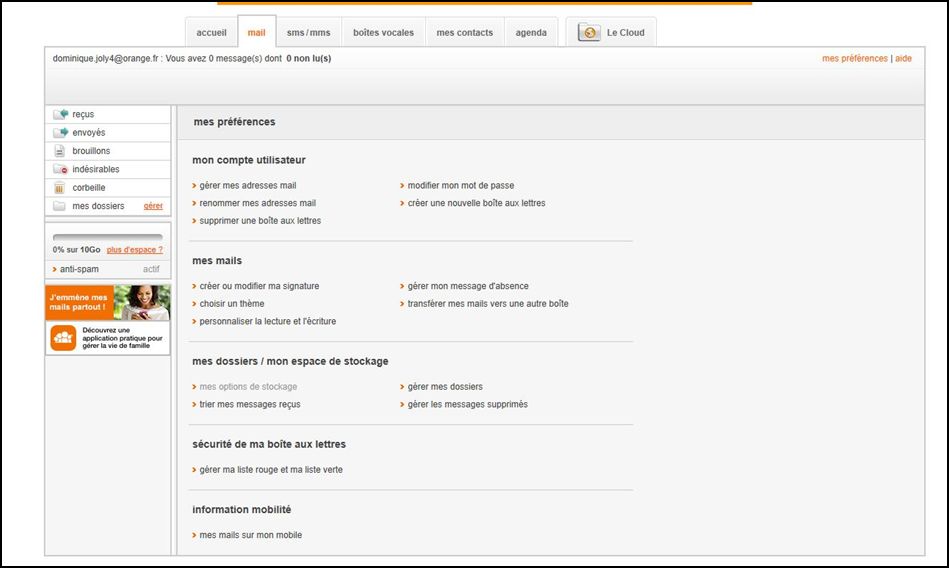
Click on “manage my red list and my green list” in the “security of my mailbox” section, open the green list and add the domain names which should not be considered as undesirable: @ centcols.net and @centcols .org
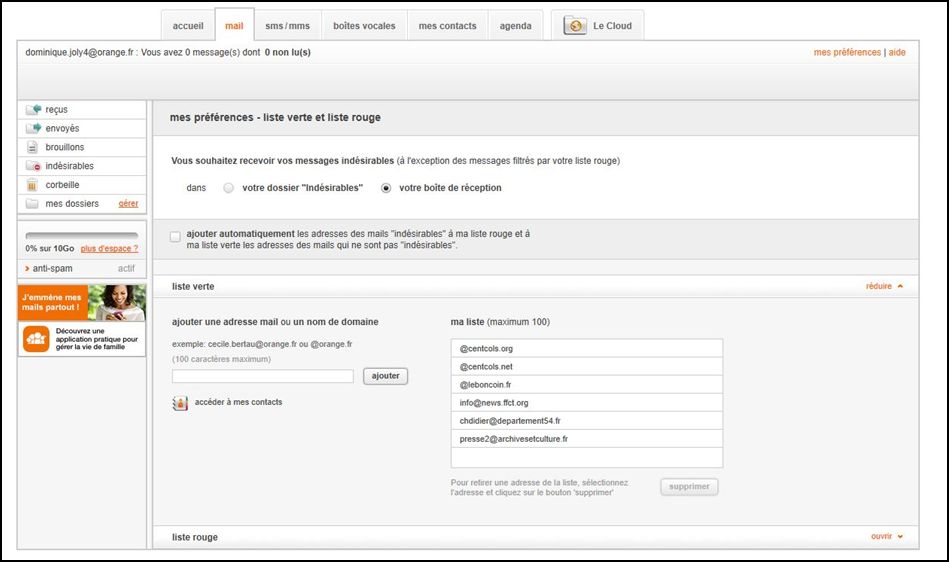
Further details on the Orange site: https://assistance.orange.fr/ordinateurs-peripheriques/installer-et-utiliser/l-utilisation-du-mail-et-du-cloud/mail-orange/mail-orange/les-options-de-securite/messagerie-mail-orange-parametrer-les-options-de-securite_26256-26904
