“Double entries” of passes
1 – Observed facts
In 10 to 20% of official claims of passes, some passes are displayed with an alert seen by the DT (Territorial Delegate) indicating that before this declaration, this pass was already registered as “indicative“. This means that the user had registered this pass as done in the past and is declaring it again (thus creating a re-entry).
2 – Reminder
Since the introduction of the online claims, we have two tools for recording passes in our personal space.
- The tool Registering other cols
This tool is designed to register passes that have already been declared and validated by the DT before the use of online tools. The state of the passes concerned is “Indicative” in the list of climbed cols. - The tool Claiming cols
This tool is used to register new completed passes, including those that have been forgotten (i.e never declared), and submit them to the DT for validation. There are two types of official online claim, partial or final. The state of the passes concerned in the list of climbed cols is “Pending” for a partial claim and “Claimed” for a final claim.
In the list of climbed cols, the pass state will change according to the actions of the user and/or the DT, but there can only be one state at a time. There are five possible states: indicative; pending; claimed; accepted; rejected.
3 – Recommendation to users
Double entries can lead to corrections (see paragraph 4) and/or errors which can easily be avoided by paying attention to the warning messages sent by the official claiming tool. If you officially claim a pass already registered as “indicative“, you will receive two alerts.
- In the first stage, when the claim is submitted, the pass appears in the list of cols with “indicative” written in red in the present state column.
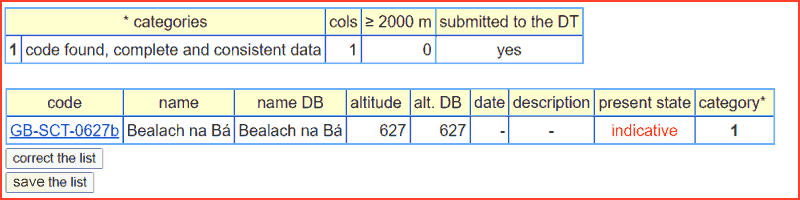
At this stage you have the option to make the necessary correction if the declaration of this pass is a mistake.
Tip: If you have a long list of passes, clicking on the present state header will organize the passes by their state. Similarly, by clicking on category, you can group the passes by category code.
- In the second stage, when the list of passes is saved, the tool sends an alert.
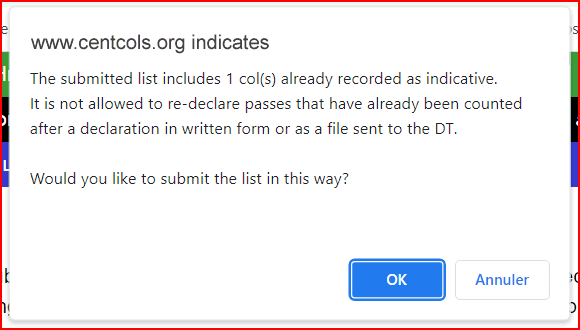
If the pass declaration contains an error, do not click on OK, but on Cancel. You will go back and be able to make the necessary correction in your list of passes.
4 – Analysis and corrections
If the user saves the list as it is, the DT will be warned.
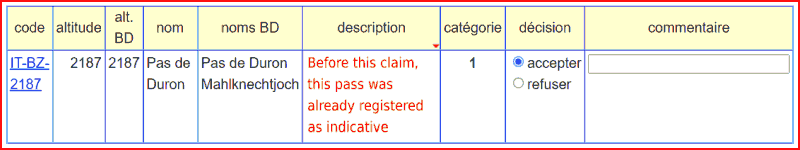
In this case, the DT will ask the following question before validating:
“Did you cross this pass for the first time this year?”
- If the answer is YES, this means that the pass was mistakenly included in the list of old passes (e.g. a code error appeared during registration).
In this case, the DT overlooks the warning and validates the pass, which is counted for the Roll of Honour. - If the answer is NO, the pass must be deleted from the official declaration list to avoid counting it a second time on the Roll of Honour.
To do this, go to climbed cols and select the pass in the left-hand column (delete), then save.
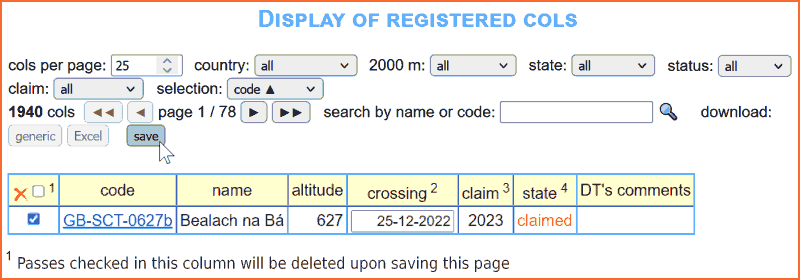
At this stage, the pass has disappeared from the list of climbed cols, so you need to register it again using Registering other cols in order to find it in the “indicative” state in the cols list. Don’t forget that indicative passes are not submitted to the DT.
5 – Miscellaneous
- Who makes the corrections?
Users have all the tools they need to correct their errors. If they have any difficulties, they can ask their DT for help. The DT also has all the keys to correct the error, which is very useful when the DT claims cols online on behalf of the member. - Information:
Registering this pass on official claim has overwritten the old data attached to the pass (state, crossing date, claim date). You will therefore need to find these data in your personal archives if you wish to save them again. - Information for DTs:
In the event of a duplicate entry, DTs are advised not to refuse the pass, as it would then appear in the list of passes with a “refused” state. This state would not reflect the reality of the member’s list.
